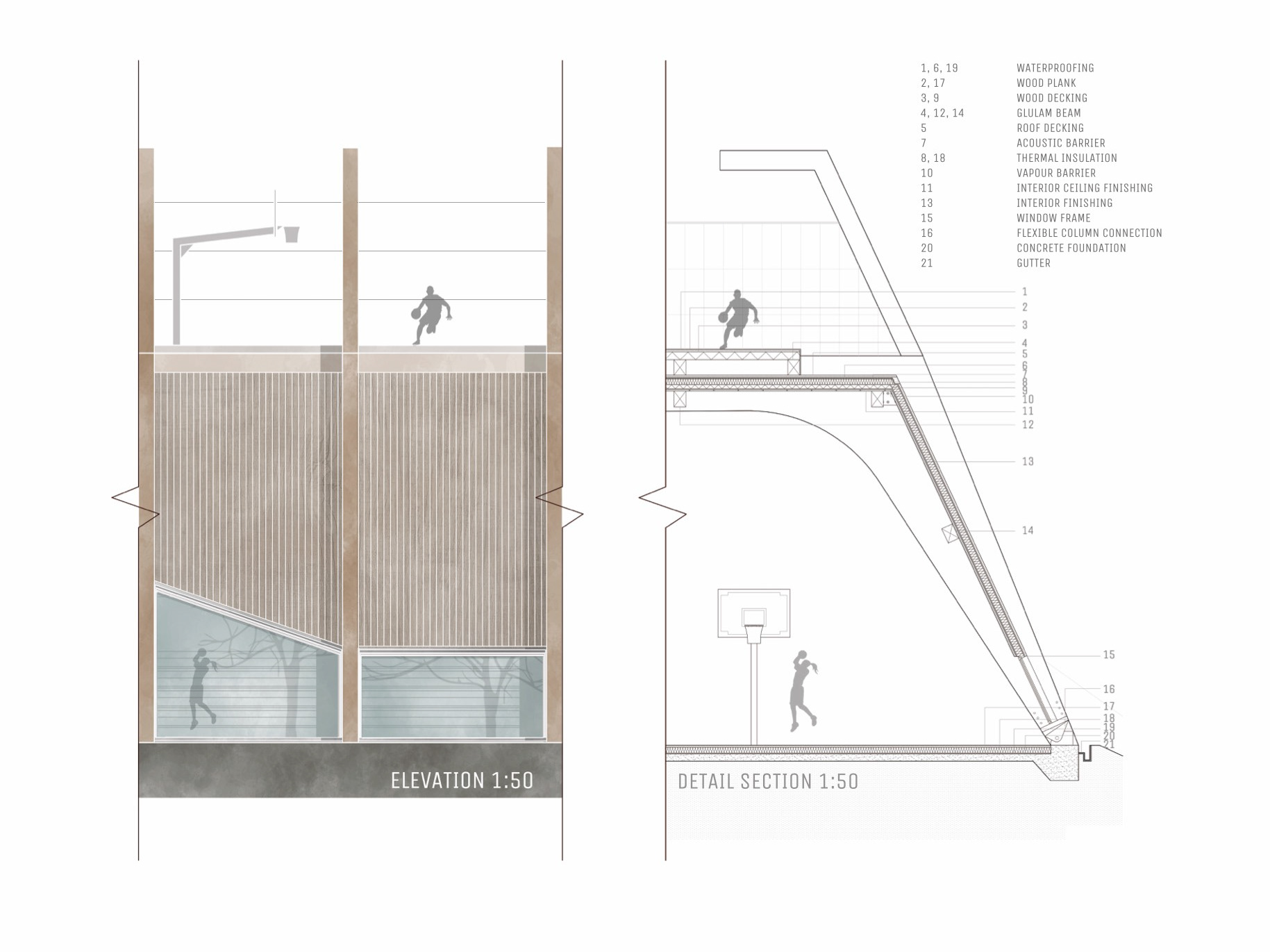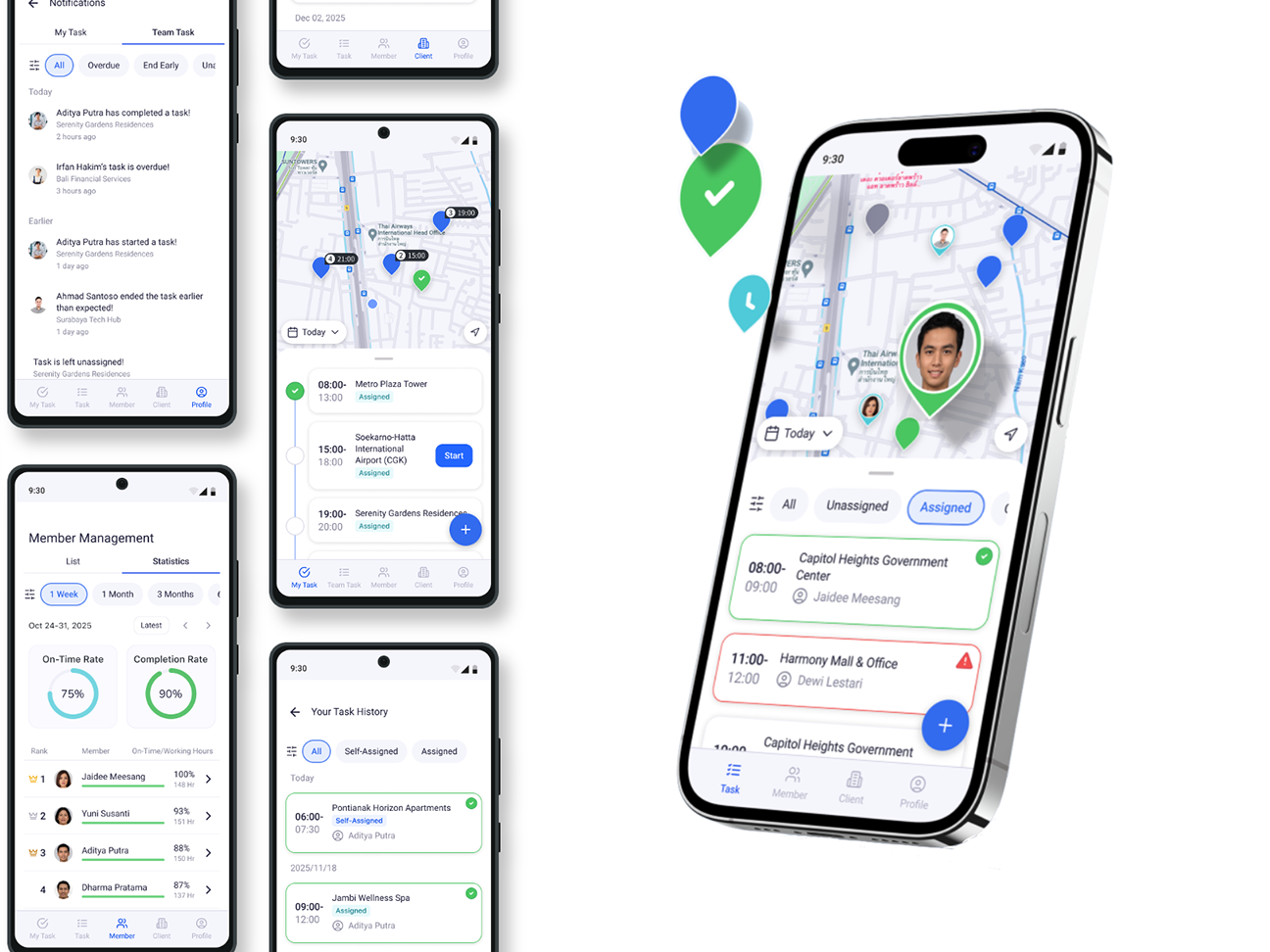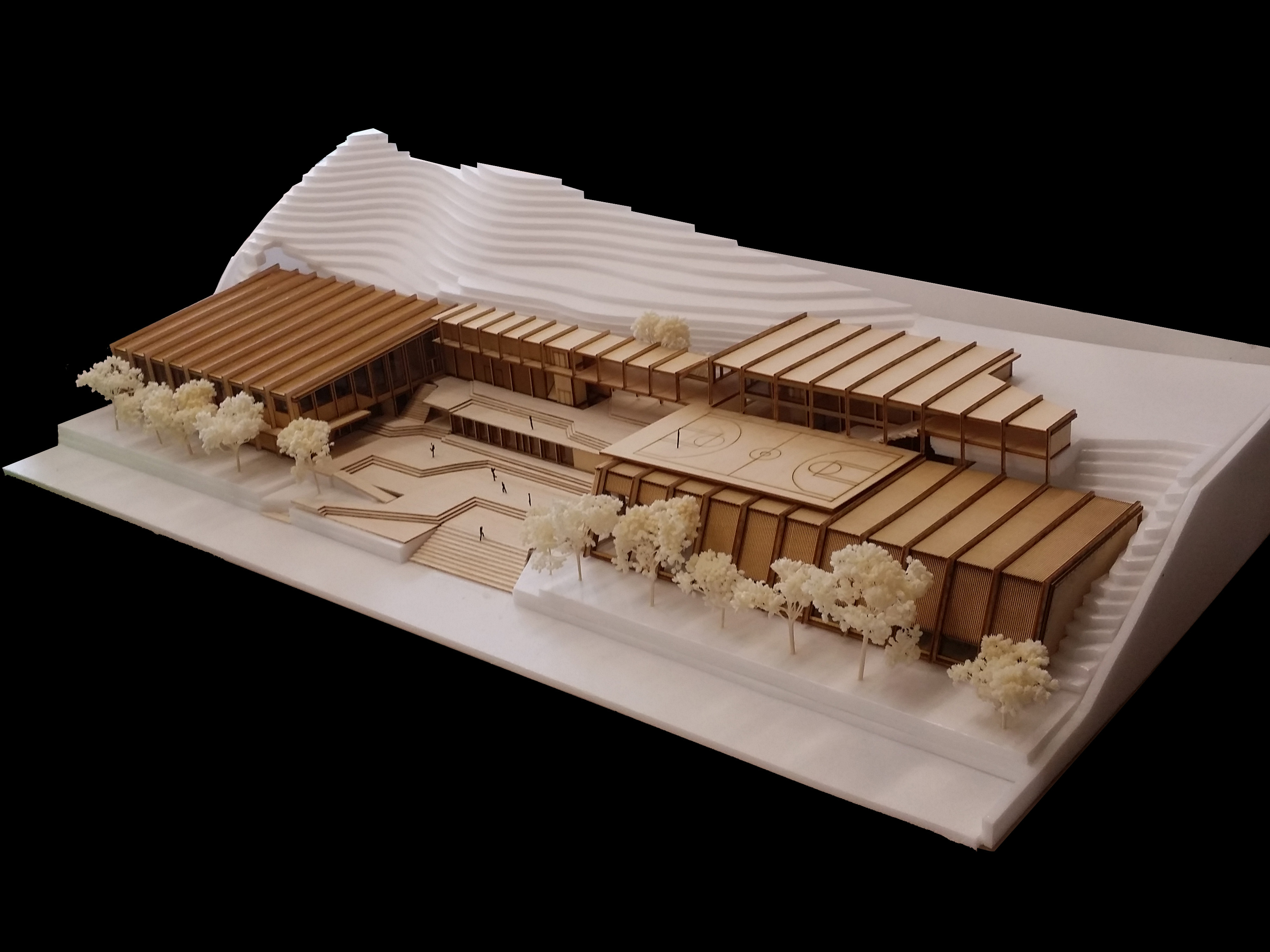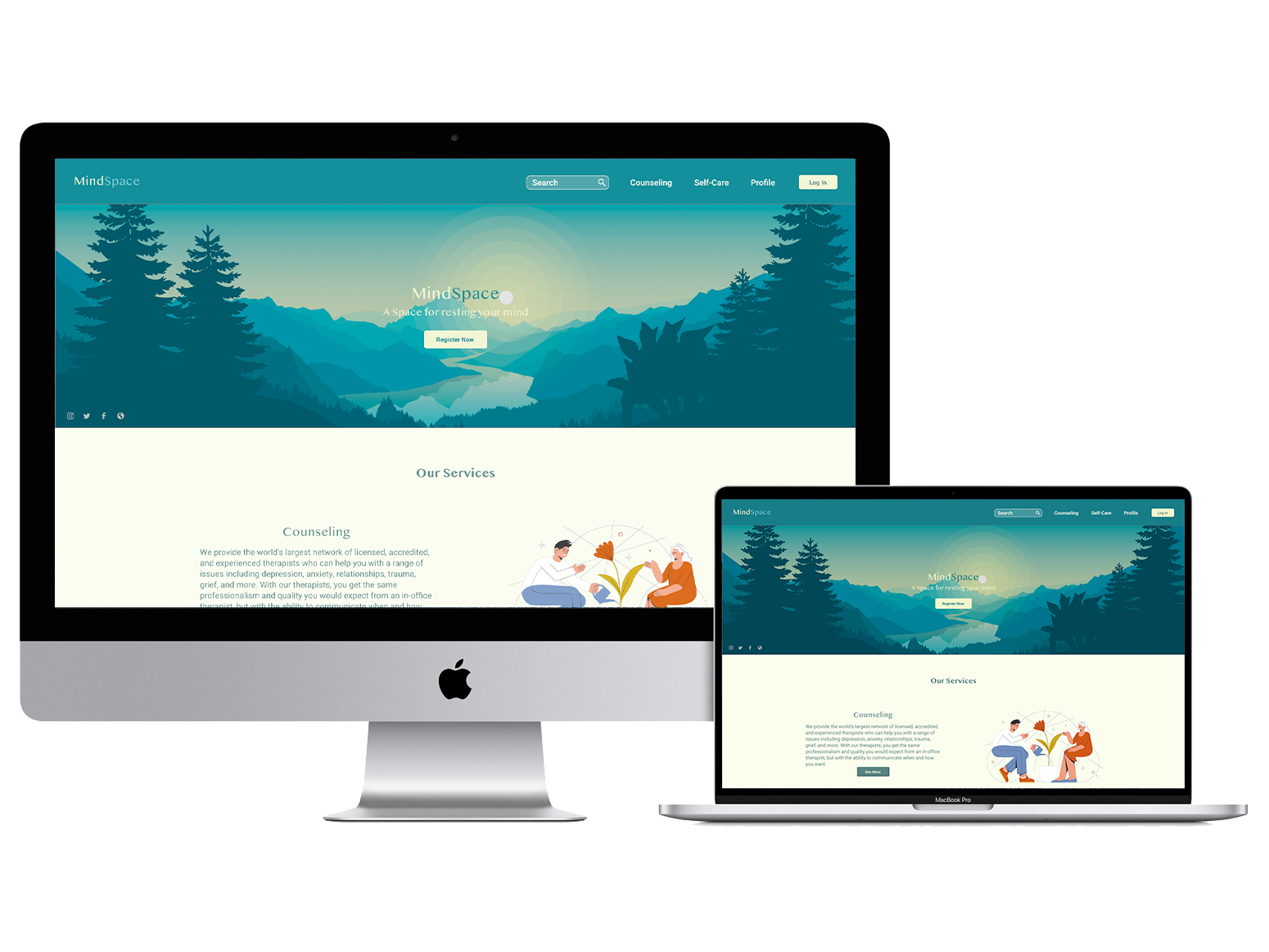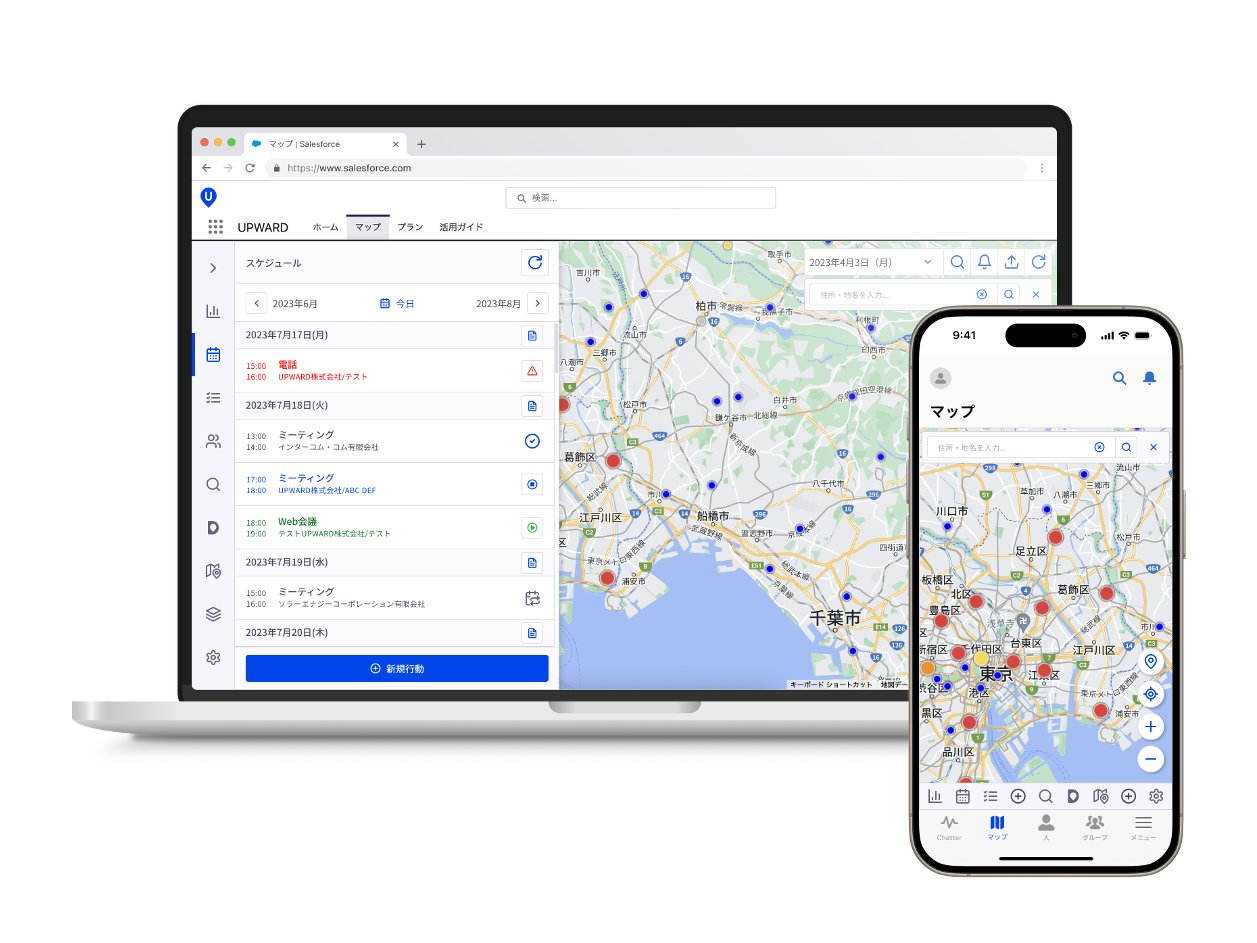UPWARD | 2024 - Ongoing
Designers: YuenYin Lee, Gen Otsubo, Jie Cheng
Project Overview
To support busy sales professionals, we designed an AI-assisted scheduling feature that automates client visit planning based on business potential and logistical efficiency. I led the end-to-end product design process, working closely with a product manager, AI engineer, and frontend/backend developers.
The project originated as an independent feature within our INSIGHT app, which recommended which clients to visit based on factors like last visit date, organization size, and more. In 2025, the product manager decided to integrate the feature into our main service, AGENT — specifically into its web version, where it complements the map-based interface. AGENT is UPWARD’s flagship mobile and web platform for field sales teams across Japan.
Problem Statement
Sales reps are under pressure to visit many clients while maximizing revenue potential and managing tight time constraints. Prior to this feature, reps manually reviewed spreadsheets, CRM entries, and maps to decide whom to visit — leading to:
- Inefficient scheduling
- Missed high-priority clients
- Time wasted on low-impact visits
Product Aim
We then held multiple brainstorming sessions with another designer and our AI engineers. These engineers provided crucial feedback on what the AI could realistically achieve within our dataset and system constraints. Their input helped us refine our ideas early, ensuring technical feasibility from the start.
Instead of conducting direct interviews, we worked closely with our product managers and customer success team, who have ongoing communication with our existing users. Through these internal channels, we gained deep insights into users’ pain points, workflows, and expectations.
This indirect yet continuous feedback helped us prioritize trust-building, transparency, and user agency in the design.
Design Evolution
The design evolved through multiple discussions with product managers and engineers, as we explored different scheduling types and UX features to support real-world sales workflows. Midway through the process, an early version was launched on the INSIGHT app — which already suggested high-priority clients to visit — and the new feature added scheduling capabilities alongside those AI recommendations.
Apps Integration
Later, the decision was made to embed the AI scheduling feature into the company’s main app, AGENT. This shift required design adjustments to match AGENT’s visual style and accommodate functional differences between the two apps. I collaborated closely with engineers through multiple meetings to align on technical constraints, user settings, and system architecture, as the two apps had been built differently.
Map View
Scheduler View
The product manager initially proposed placing the scheduler in a separate tab. While drafting a wireframe for that approach, I also explored an alternative: embedding the scheduler directly within the map interface. This solution offered a smoother navigation experience and allowed users to reference geographic context alongside their schedules. The embedded approach was ultimately adopted and launched.
Daily Schedule
Weekly Schedule
Main Screens
Screens by Function
Clarifying Complexity in Settings Design
This visual outlines a more complex settings modal, created to clearly communicate with engineers how each field should behave, including interactions, dependencies, and conditional logic.